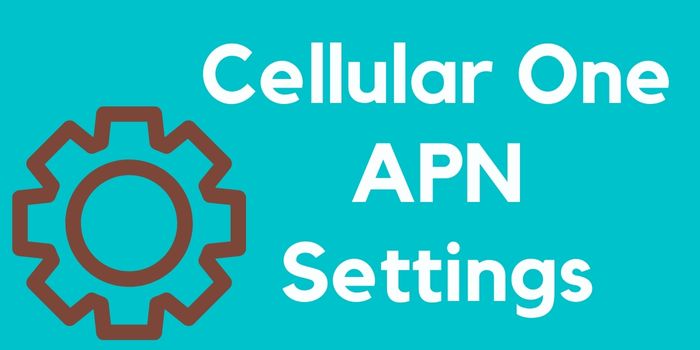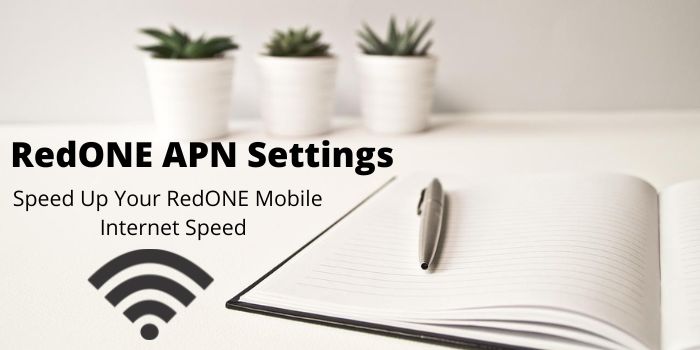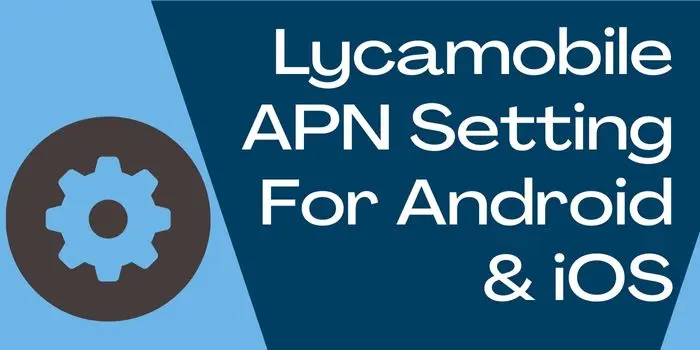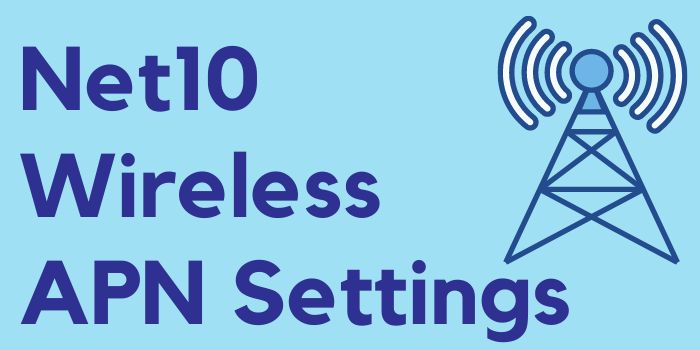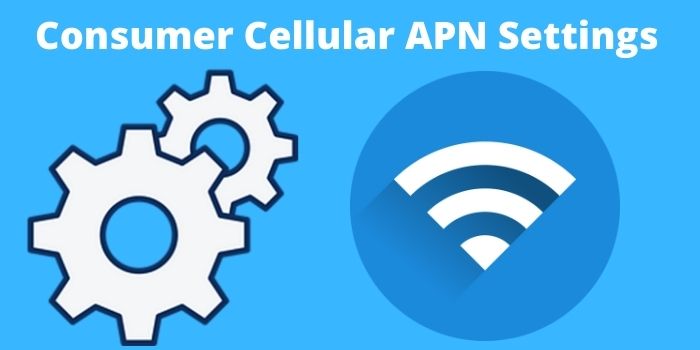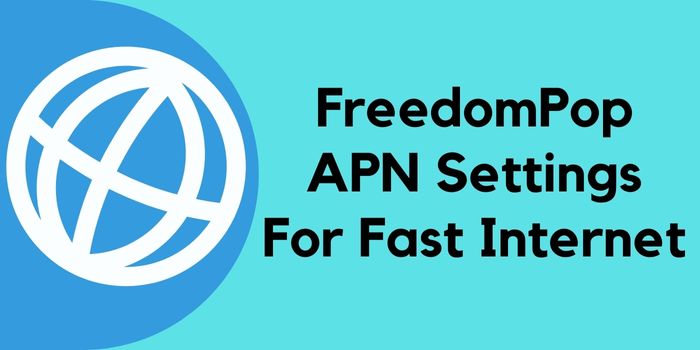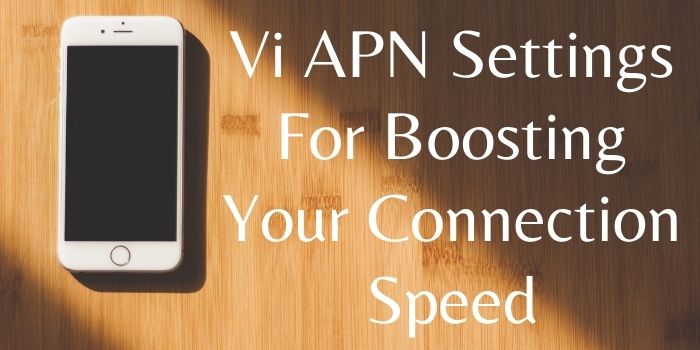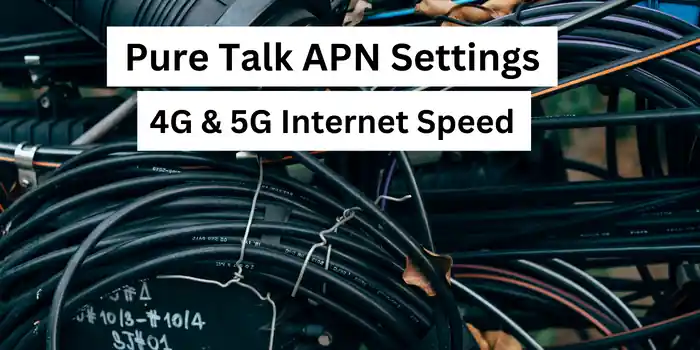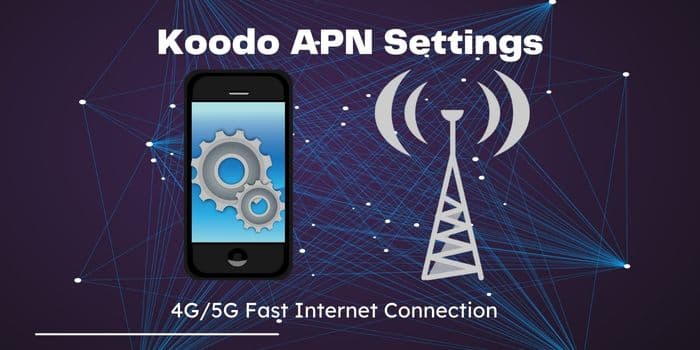TracFone is one of the most popular service provider in USA and has a very large user base. However, due to a large number of users, there are chances you may find slow internet connection. To resolve this issue, it is suggested to apply our latest TracFone APN settings. This will help you to make your internet connection faster. That is why, we will provide you with APN settings of TracFone for both iPhone and Android devices. Also, we will provide you with the steps to configure these internet settings of TracFone on your device.
What Is The TracFone APN Settings 2024?
The APN settings for TracFone is att.mvno. Using this setting will help a user to easily make their internet connection faster. Below, we have told about these TracFone APN settings in detail for Android and iOS devices.
TracFone APN Settings For Android Devices
Here are the TracFone APN settings for Android devices that can help you to make your net faster:
| Name | Internet/MMS 2 |
| APN | att.mvno |
| MMSC | http://mmsc.cingular.com |
| MMS Proxy | proxy.mvno.tracfone.com |
| MMS Port | 80 |
| APN Type | default,supl,mms |
| APN Protocol | IPv4/IPv6 |
| APN Roaming Protocol | IPv4 |
| Bearer | Unspecified |
Steps To Configure TracFone APN Settings Android
It is quite easy to configure the above-mentioned TracFone internet settings. For this, you need to go through the following steps:
- Open the settings app of your device and there select your preferred SIM card.
- There, you will find the various settings related to your SIM card.
- Now, click on the “APN” option to open various settings related to it.
- Now, tap on ‘+’ option to add new APN.
- There, enter all the TracFone APN settings that we have provided above.
- Now, just save these settings and restart your device.
So, these are the simple steps that you should follow to add internet settings to TracFone to make your net faster.
TracFone APN Settings For iOS Devices
Here are the APN settings for TracFone iOS that you should apply on your iPhone or on any iOS device:
| APN | att.mvno |
| MMSC | http://mmsc.cingular.com |
| MMS Proxy | proxy.mvno.tracfone.com |
| MMS Max Message Size | 1048576 |
| MMS UA Prof URL | http://www.apple.com/mms/uaprof.rdf |
Steps To Configure TracFone APN Settings iPhone
To apply the APN settings of TracFone on your iPhone you just need to go through the following steps:
- Turn off your device network and connect to a remote WiFi.
- Now, open your browser and click visit the following site www.unlockit. co. nz.
- Now, click on the APN option and tap the add new APN button.
- There select the operator as TracFone.
- Now, just add the APN settings that we have provided above and save it.
So, these are the simple steps that you should to add APN settings to your TracFone operator to make net faster.
Get TracFone APN Settings Through SMS
Apart from applying the TracFone internet settings that we have provided above, you can also get internet settings through SMS. For this, just compose a message with body APN and send it to 611611. This will help you to get dedicated APN settings for TracFone through SMS.
What Are The APN Settings For TracFone?
The APN settings for TracFone is MMS:att.mvno. This will help you to make your internet connection faster.
What Is The APN For TracFone Verizon?
The internet settings for APN settings is unknown. However, to get a dedicated TracFone Verizon APN settings just SMS at 611611.
Is There Any APN Settings For Unlimited Data TracFone?
Sorry, but there isn’t any internet setting for TracFone that will provide you with unlimited data.
If you ported your TracFone sim to other companies then don’t worry. We also have other companies’ net settings for you such as: