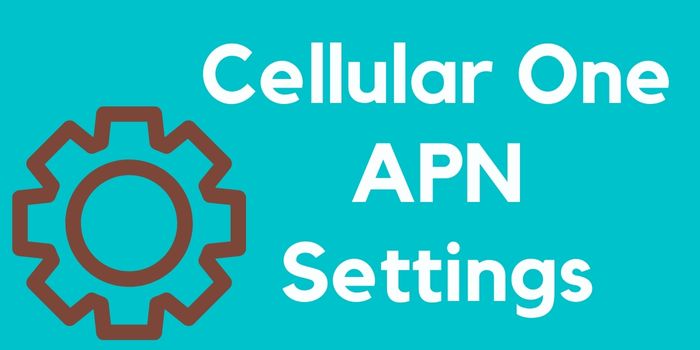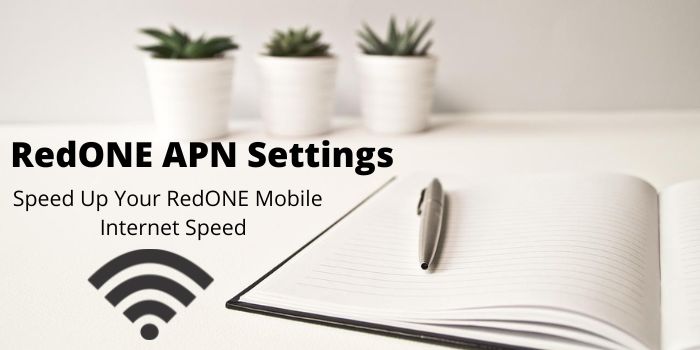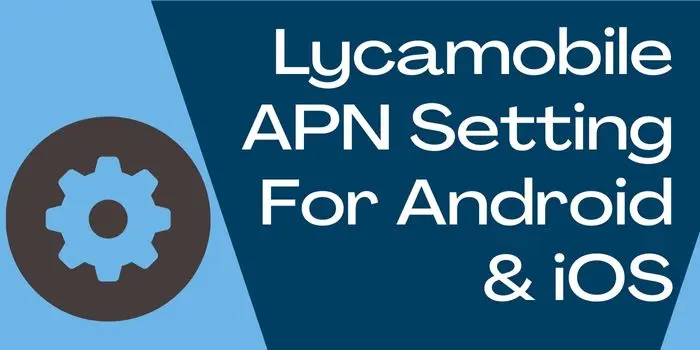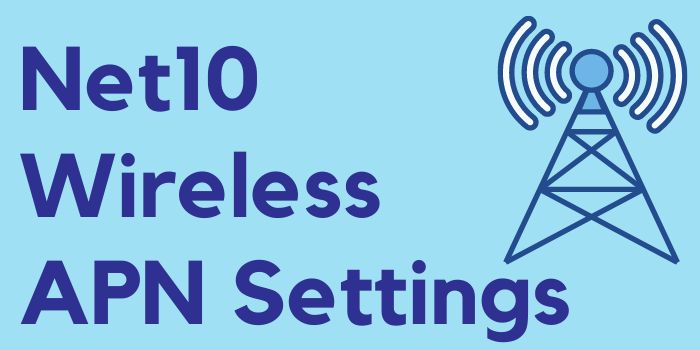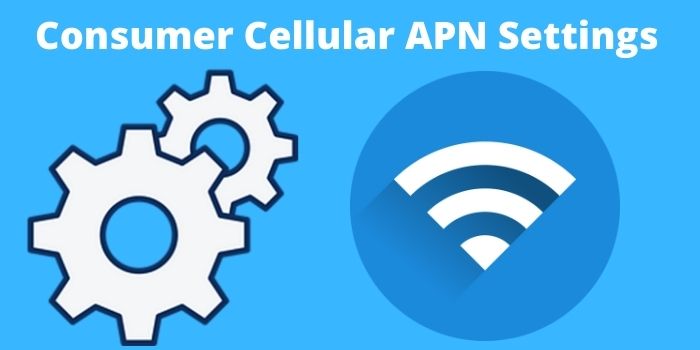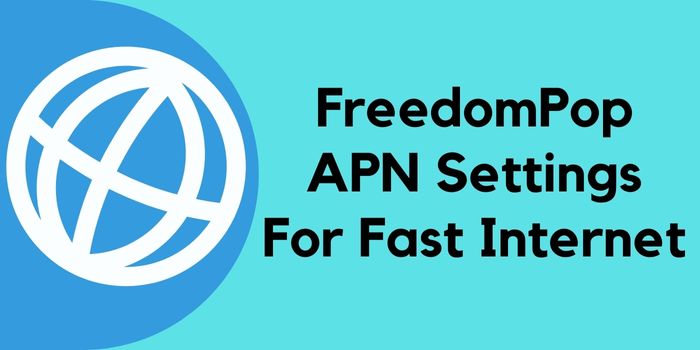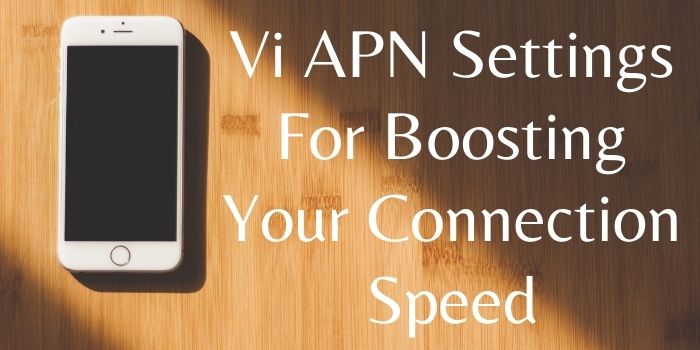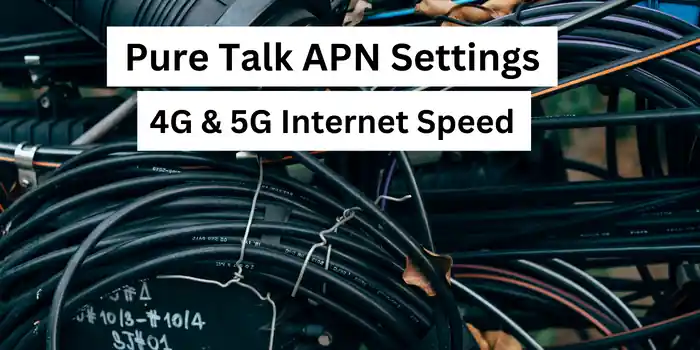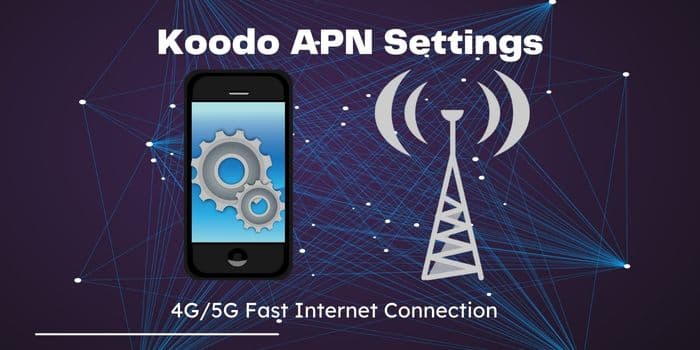Are you a Ting user and want to boost your internet speed with APN settings? If yes, then these Ting APN settings 2024 can be so beneficial for your net speed. These settings will also solve your problem if your Ting data is not working properly. So let’s get started and know about the best Ting APN setting to increase Ting mobile data speed.
Ting APN Settings For 4G Speed
In order to set APN settings on your Ting mobile, you have to follow these instructions.
| Name | Ting GSM |
| APN | Wholesale |
| Proxy | Not Set |
| Port | Not Set |
| Username | Not Set |
| Password | Not Set |
| Server | Not Set |
| MMSC | Not Set |
| MMS Proxy | Not Set |
| MMS Port | Not Set |
| MCC | 310 |
| MNC | 260 |
| Authentication Type | Not Set |
| APN Type | Default |
| APN Protocol | IPV4V6 |
| APN Roaming Protocol | IPV4 |
| Enable/Disable APN | Enable |
| Bearer | Unspecified |
| MVNO Type | None |
| MVNO Value | Not Set |
Ting GSM MMS Settings 2024 For Android
These Ting MMS settings will only work for Android users, but if you are an iPhone user then below here we have provided the Ting APN settings for iPhone too.
| Name | Ting MMS |
| APN | Wholesale |
| Proxy | Not Set |
| Port | Not Set |
| Username | Not Set |
| Password | Not Set |
| Server | Not Set |
| MMSC | https://wholesale.mmsmvno.com/mms/wapenc |
| MMS Proxy | Not Set |
| MMS Port | Not Set |
| MCC | 310 |
| MNC | 260 |
| Authentication Type | Not Set |
| APN Type | Default,supl,MMS |
| APN Protocol | IPV4 |
| APN Roaming Protocol | IPV4 |
| Enable/Disable APN | APN Enable |
| Bearer | Unspecified |
| MVNO Type | None |
| MVNO Value | Not Set |
Ting APN Settings For iPhone
To set APN settings in iPhone go to settings > cellular > cellular data network > APN and then fill up the other details.
Cellular Data:
| APN | Wholesale |
| Username | Blank |
| Password | Blank |
LTE Setup (Optional):
| APN | Blank |
| Username | Blank |
| Password | Blank |
MMS:
| APN | Wholesale |
| Username | Blank |
| Password | Blank |
| MMSC | https://wholesale.mmsmvno.com/mms/wapenc |
| MMS Proxy | Blank |
| MMS Message Size | 1048576 |
| MMS UA Prof URL | https://www.apple.com/mms/uaprof.rdf |
What Is The APN For Ting Windows Phone User?
In Windows Phone go to phone settings> network and wireless> cellular and sim settings> add internet APN.
Ting APN Settings For Windows User
| Profile Name | Internet |
| APN | Wholesale |
| User Name | Blank |
| Password | Blank |
| Type of Sign-in-info | None |
| Ip Type | IPV4 |
| Proxy Server | Blank |
| Proxy Port | Blank |
About Ting Company
Ting Mobile is an American mobile virtual network operator owned by a company called Dish wireless. The company was established in February 2012 using the T Mobile Network. This mobile network is so popular in the United States because of its unlimited calling and data service for users. So if you are one of its users and want to take advantage of its data services then using Ting APN Settings 2024 will be so worth it.
Is Using Ting Mobile APN Settings Really Increases Internet Speed?
For most of Ting Mobile users, these APN settings were so helpful to increase their internet speed. APN settings for Ting Mobile can be the best way to boost any user data speed in the fastest way. So we suggest you to use these settings on your Ting network too if you want to improve its net speed.
What If Ting APN Settings Is Not Working On My Phone?
If APN settings on your Ting Mobile are not working properly then you can reset it from your mobile. But if it still has some problem while using your internet then you have to call on the Ting Mobile Customer care number to solve your issues. The customer care service of Ting is so amazing so there is no way that you will not get your solution.
However, there are other companies too that you can use on your device and from here you can get their APN settings such as Best T Mobile APN Settings, Verizon APN Settings, Straight Talk 5G APN Settings.
What Is Ting Mobile APN Settings?
Above we have provided complete APN settings for any Ting Mobile user to boost their internet speed.
Is Ting Mobile Worthy To Use?
Yes, using Ting is so worth it because this mobile network service is so popular for its services in the United States.