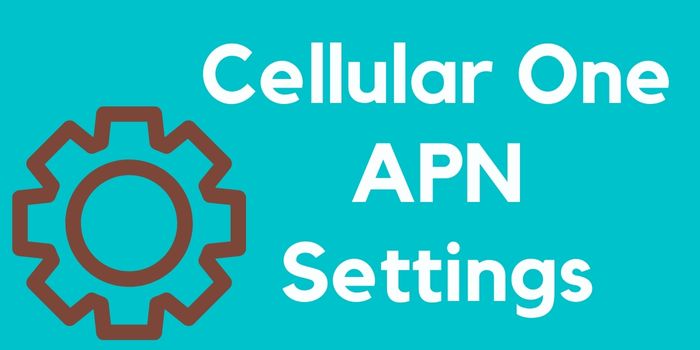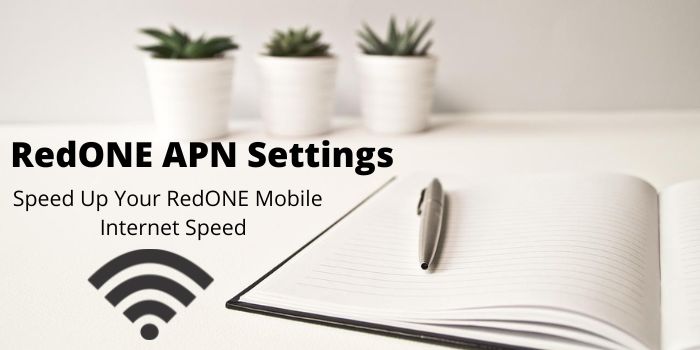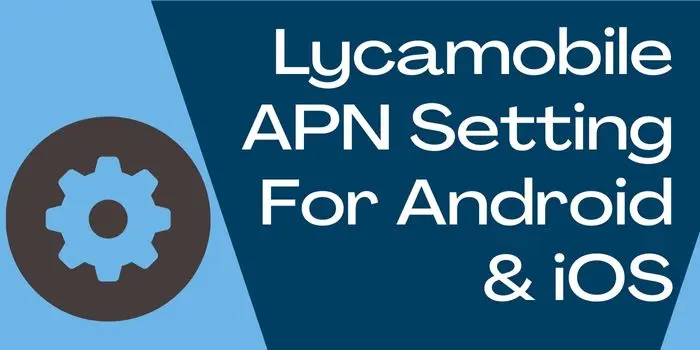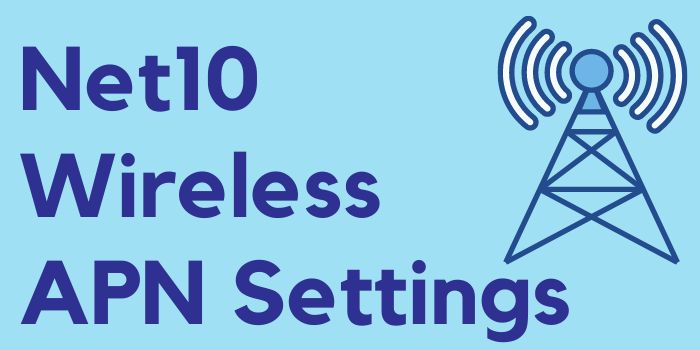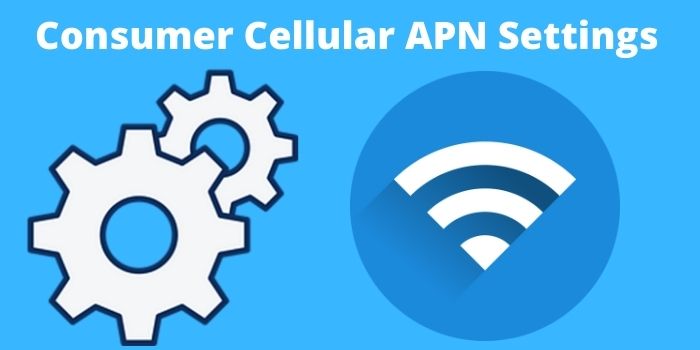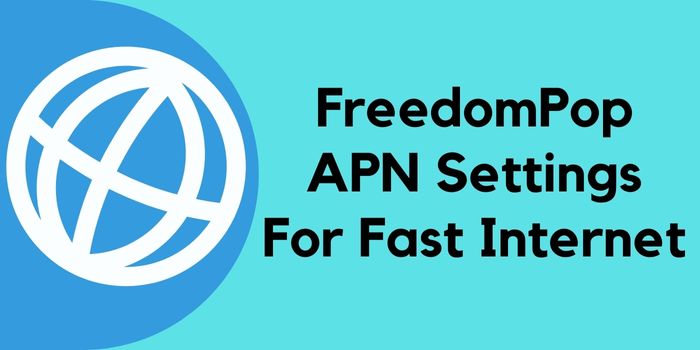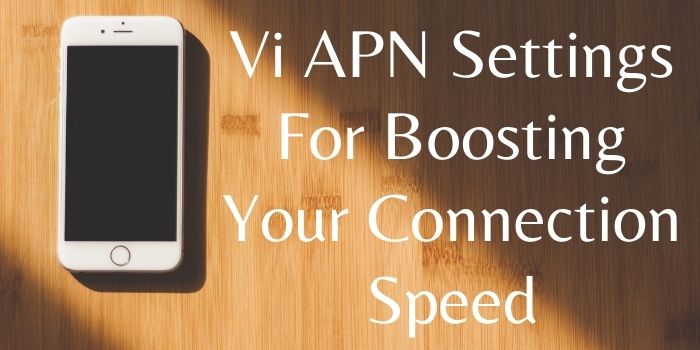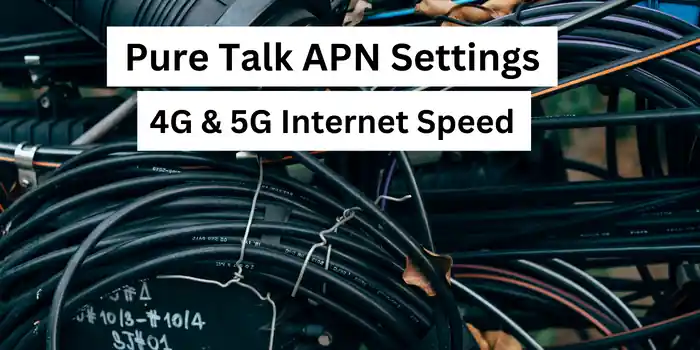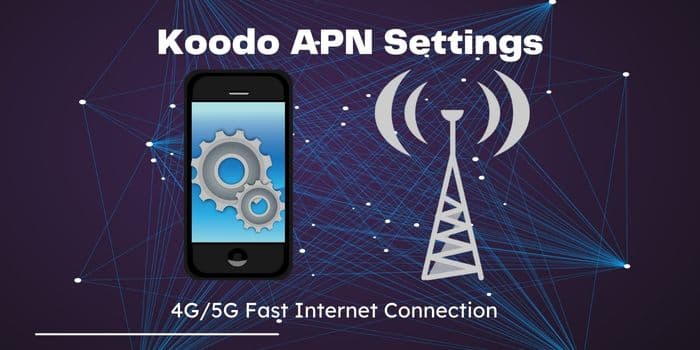Are facing a slow internet speed issue with Telcel. If yes, then you are in the right place to get rid of it.
For faster internet, it’s a good idea to switch from your default access point name setting to a custom internet setup. Both prepaid and postpaid SIM cards are compatible with this Telcel APN.
So, let’s start with the fastest Telcel APN 2024 for both 4G LTE and 5G devices.
About Telcel Telecom Company
América Móvil is the owner of the Mexican cellular telecommunications company Telcel.
Telcel, was established in 1984 and is headquartered in Mexico City, and is known as the country’s top supplier of cellular communications services.
Telcel APN Settings For Android
Depending on the model and Android version, there are many ways to access the Telcel APN settings on an Android smartphone.
We’ve tried our best to create the fastest Telcel APN settings 2024 in the table below, which may help you use high-speed internet on your smartphone.
Make sure you have an active Telcel data plan that is up to date before you start. You should then attempt to modify your Telcel APN and MMS settings.
On an Android smartphone, go to Settings > Connections > Mobile Networks > Access Point, or just type Access Point Name into the Settings search box.
Change the Telcel 4G LTE APN settings and then update the Telcel 5G APN settings as stated below.
| Telcel APN Settings Android 4G LTE & 5G | Telcel APN Details |
| Name | Telcel Mexico |
| APN | internet.itelcel.com |
| Proxy | – |
| Port | – |
| Username | webgprs |
| Password | webgprs2002 |
| Server | N/A |
| MMSC | N/A |
| MMS Proxy | N/A |
| MMS Port | N/A |
| MCC | 334 |
| MNC | 020 |
| Authentication Type | PAP |
| APN Type | default |
| APN Protocol | IPv4 |
| APN Roaming Protocol | IPv4 |
| Enable/Disable APN | APN Enabled |
| Bearer | Unspecified |
| MVNO Type | N/A |
| MVNO Value | N/A |
Finally, restart your smartphone, this will surely give the fastest Telcel internet speed. Reset the settings and get in touch with customer support right away if you’re experiencing a serious issue.
Mexico Telcel APN 2024 Settings For iPhone
Users of iPhones can configure Telcel APN navitating to Go to Settings > Cellular > Cellular Data Options > Cellular Network to customise your cellular network.
Only the MMS Data configuration settings should be changed; leave the Cellular Data and LTE setup settings alone.
| Telcel Cellular Data Section | Details |
| APN | internet.itelcel.com |
| Username | webgprs |
| Password | webgprs2002 |
| Telcel LTE Setup Section (Optional) | Details |
| APN | N/A |
| Username | N/A |
| Password | N/A |
| Telcel iPhone MMS Section | Details |
| APN | mms.itelcel.com |
| Username | mmsgprs |
| Password | mmsgprs2003 |
| MMSC | https://mms.itelcel.com/servlets/mms |
| MMS Proxy | 148.233.151.240: 8080 |
| MMS Message Size | 1048576 |
| MMS UA Prof URL | http://www.apple.com/mms/uaprof.rdf |
If this Telcel APN Settings 4G/5G activation doesn’t work, try resetting your APNs by selecting Reset APNs from the three-dot menu on your iPhone.
Important: Double-check your Telcel APN settings to make sure no spaces or commas were accidentally inserted.
Which APN for Telcel is the Fastest?
For iPhone and Android users, we’ve produced the best Telcel APN setting 2024 above.
Will Telcel APN Settings Increase the Internet Speed?
Yes, Entering the correct Telcel APN internet settings increase your internet speed.
How Can I Make My Telcel Internet Faster?
One method to boost performance if your Internet is slow or lags is to turn on and off flight mode or restart your device to refresh your network connection.
Additionally, you might can also check for the Airtel APN or att apn settings or search for your specific SIM to make your device internet performance more faster.