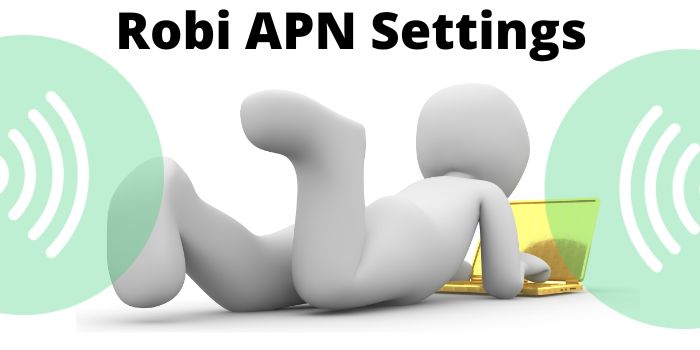If you are a Robi SIM card user then you should really need the Robi APN settings 2024.
Robi is a Bangladeshi mobile network service provider offering its services for a long time. This company has so many active customers happy with their mobile network services. But some customers always complain about their internet speed.
So, to solve this problem we have the latest Robi APN settings by which you can easily increase your Robi sim internet speed. Anyone can use this Robi internet setting to boost their net speed without having any problem.
Robi APN Settings For Android Devices
If you have an Android device then below here we have mentioned the Android Robi internet settings. To set Robi access point settings navigate to settings >mobile network >access point name >add new.
| Name | Robi |
| APN | Not Set |
| Proxy | Not Set |
| Port | Not Set |
| Username | Not Set |
| Password | Not Set |
| Server | Not Set |
| MMSC | Not Set |
| MMS Proxy | Not Set |
| MMS Port | Not Set |
| MCC | 470 |
| MNC | 02 |
| Authentication Type | Not Set |
| APN Type | Default |
| APN Protocol | IPv4 |
| APN Roaming Protocol | IPv4 |
| Bearer | Unspecified |
After filling all the details all you have to do is press the save button and restart your Android device. Restarting your device will automatically configure Robi APN settings automatically.
Robi Internet Settings For Iphone
To configure Robi 4g internet settings go to settings and click on the cellular data option >cellular data network and enter the APN settings for Robi information same as mentioned below.
| APN | Internet |
| Username | No Changes |
| Password | No Changes |
Now fill in the details in the LTE section as we have provided here.
| APN | Not Set |
| Username | Not Set |
| Password | Not Set |
After getting done with the LTE option, now add new Robi MMS settings in the MMS section.
| APN | WAP |
| Username | Not Set |
| Password | Not Set |
| MMSC | http://10.16.18.40:38090/was |
| MMS Proxy | 10.16.18.77:9028 |
| MMS Max Message Size | 1048576 |
| MMS UA Prof URL | Not Set |
Robi APN Settings For Blackberry Devices
To set Robi internet setting on your Blackberry phone navigate to settings >network connection >mobile network option >APN. Now just copy-paste the details mentioned below here.
| APN | Not Set |
| Username | Not Set |
| Password | Not Set |
After filling in these details now you have to set the Robi MMS setting too. Just open your message app and click on the three dots, select MMS settings, and select advance options.
| APN | WAP |
| Username | Not Set |
| Password | Not Set |
| MMSC URL | http://10.16.18.40:38090/was |
| Proxy URL | 10.16.18.77:9028 |
| Proxy Username | Not Set |
| Proxy Password | Not Set |
What is Robi APN Name?
Robi APN Name is [Robi] that you have to fill in the first secretion of your Robi APN settings. You also have to fill in other details to configure Robi access point settings. The Robi APN name can differ according to your operating device. Above here we have mentioned all the Robi internet settings such as for Android, Ios, Blackberry, and iPhone.
How Can I Get Robi Configuration Settings?
To get Robi Internet settings you can use the Robi 4g internet setting code. According to our research, all you have to do is dial this code on your mobile and then you will automatically receive the latest Robi data settings. However, if this code does not work on your mobile then you can simply call on Robi customer care number to get Robi high-speed internet settings.
What Is Robi 4G Internet Setting Code?
The Robi internet configuration setting code is *123*3*1#. You have to call on this number to get an updated Robi APN setting on your device. You will get your settings attached with a message, just open the message and click on the install button. According to use, this is the best way by which you can get Robi 4G internet settings on your phone.
How To Upgrade Your Robi 3G Internet to 4G?
In order to update your Robi 3G net to 4G, you can simply update the Robi data settings from your device settings. Just navigate to settings >mobile & network settings >APN and click on the add new option. Now fill in the new or updated Robi 4G or 5G APN settings according to your device.
What Is Latest Robi APN Setting Code?
The Robi internet setting USSD code is *123*3*1# that you have to dial on your phone to get a new APN configuration.
Why My Robi Sim Internet Is Not Working?
There can be so reasons and one of them is you have not recharged your account with the Robi internet pack.
Other companies’ APN Settings: Maxis APN Settings, AT&T APN Settings, Giffgaff APN Settings, Ting APN Settings, and H2O APN Settings.